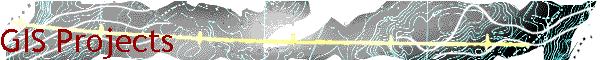
This page is under construction. Please check back for newly completed sections.
For any additional information about this project or to have completed GIS projects mailed to you, please contact Dr. Jason L. Steinitz at steinitz@ecc.edu.
![]()
GIS is a technology that has rapidly expanded beyond the realm of the traditional geography course content. As an information management and analysis tool for spatial data, GIS is being applied to decision-making in a wide variety of discipline areas. Consequently, students studying to enter these fields should have some awareness of and exposure to the use of GIS in their areas. Rather than creating specialized courses addressing GIS in business, criminal justice, and so on, we thought it would be more effective to infuse the GIS technology into the existing coursework. In this way, students see and use the GIS technology as a method of analysis and a decision-making process within their career area; not as an add-on or afterthought that is only vaguely attached to their coursework.
We also thought GIS as a tool would be better received coming from their own instructors. In other words, a business instructor is in a more influential position to help students learn about how GIS is used in business decision-making than a geography instructor.
Finally, there is the practical
consideration of electives for various majors. Many curricula have very
little room for another "requirement," or even another elective, added
into their overall degree requirements. Consequently, we felt our only hope of
getting a significant number of students acquainted with GIS was to try to build
it into the courses they were already required to take.
Top of Page
![]()
We wanted to make the GIS modules as integrated as possible within the existing non-geography coursework. This means that the non-geography faculty would have to learn how to use the GIS technology (i.e., we would have to recruit faculty for GIS training).
We decided to focus our recruitment efforts on particular departments and discipline areas within those departments. The areas were selected because of obvious applications of GIS to those fields. In other words, there were plenty of real world examples of GIS being used in these discipline areas. The following areas were targeted:
Business Administration: Marketing, Entrepreneurship
Criminal Justice
Physics: Environmental Studies
Social Science: Economics, Sociology, Social Problems.
![]()
One advantage we had in recruiting faculty to participate in GIS training and module development for their courses was that we were able to offer a partial reduced teaching load as compensation. Our National Science Foundation grant supported a 3-credit-hour reduced load for five faculty trainees per semester for four semesters. Our institution added as matching funds one more trainee each semester. At ECC, a 3-credit-hour reduced load is only a 20% reduction in teaching duties. So the compensation was not excessive. Most participants spent far more time than this on their training and module development than they received as "reduced load." However, the partial compensation is still important because it reinforces the idea that they are creating something of value for the institution.
Our basic strategy was to educate the school administration and the targeted faculty about what GIS is and why it is important in their fields. To that end, we conducted GIS demonstrations for administrative groups (the Recruitment and Retention Committee, the Curriculum Committee for the Board of Trustees, and Institutional Research) and every level of faculty meetings (the pre-semester general meeting for all faculty, divisional meetings for divisions that contained targeted departments, and department meetings for the targeted departments). We also distributed fliers with GIS information, copies of GIS periodicals (Business Geographics, GeoWorld, Geo Info Systems, ArcNews), and had available various ESRI publications on GIS applications. Because our college is spread out over three campuses, this meant quite a bit of running around to make sure one campus was not left out of the process. We wanted to make every effort to include all three campuses in the GIS project. This was especially true because the GIS curriculum project and the grant originated at one campus.
We were very much counting on the idea that the more the non-geography faculty knew about GIS, the more interested they would be in using it in their classrooms. Fortunately, this strategy worked. Once they saw what kinds of things they could do, faculty were generally excited about the possibility of training in the technology. We were never "under-applied" for the training slots. We always had more applications to participate in the training than we had training slots each semester.
The final mix of 24 faculty over the two-year period of the grant consisted of the following:
Business: a total of 8 faculty (6 from the
North campus, 2 from the City Campus)
| |||
| Environmental Studies: a total of 3 faculty (one from each campus) | |||
Social Science: a total of 13 faculty (7 from
North, 4 from City, and 2 from South)
|
It is probably not surprising that Social Science had the largest response across all campuses. Our GIS Certificate Program, developed under the same grant and in the same time period, had to be reviewed and approved by the Social Science Departments at all three campuses because the GIS coursework is housed in Geography within Social Science. Consequently, these faculty were exposed to more information on GIS (course proposals, justifications, demonstrations) as part of this curriculum approval process.
Environmental Studies actually had more faculty interested in GIS than the three who participated in the GIS training under the grant. But this department was short of teachers to cover course offerings and were not able to give up the faculty to reduced load. We expect that these other interested faculty in this department will make use of the GIS materials developed by their colleagues who were able to participate.
Although we were not able to recruit anyone from
the Criminal Justice Department, one of the Social Science faculty from the City
Campus also teaching a course in the Criminal Justice Department. He is
planning to develop materials that will be useful in both his Sociology and his
Criminal Justice coursework.
Top of Page
![]()
The actual GIS training for our faculty was done by the faculty of the Geography Department at the State University of New York at Buffalo (UB). This Department is a major player in GIS research and the home of one of only three National Centers for Geographic Information and Analysis.
Two four-hour workshops were provided each semester by the UB faculty for each set of our GIS trainees. These were offered in a state-of-the-art computer lab at our institution. We tried to rotate campus locations so no one was always having to do all the traveling. The first workshop of each semester covered the basic ideas of what a GIS is, terminology (themes, layers, etc.), and walked the trainees through some basic GIS operations in ArcView. The lab setting allowed the trainees to actually spend about half of the workshop time working with the software.
The trainees were then each given a copy of Getting to Know ArcView GIS tutorial with its accompanying CD to take with them to practice and look over the applications provided in the tutorial. The purpose was to allow them to do some hands-on learning on their own, and, in the process, consider what they would like to do in their coursework.
The second workshop was more applications-oriented. The UB faculty instructors brought data sets to allow our trainees to practice using census data, geocoding, making selections of subsets of the data by various methods, and using the theme attribute tables. A portion of this workshop was spent discussing the specific modules the trainees wanted to develop, what data they would need to do this, and what specific software skills they would focus on.
Outside of the formal workshops, the trainees
worked with the project directors on a one-to-one basis when questions or
problems arose. After the first semester of training, two trainees were
kept on in the next semester to act as mentors for the next group of
trainees. So the one-on-one work with faculty trainees was much more
productive in the second, third, and fourth semesters.
Top of Page
![]()
As happens with all projects, we encountered our share of potholes along the way. Although some of these were due to some unique circumstances at our institution, many of them were simply the result of those of us in charge of navigation discovering obstacles that weren't on our map, so to speak. Certainly no plan that involves as many individuals on as many levels as this project is going to run smoothly from point A to point B. But a number of things we learned along the way might at least warn others of what potential hazards are out there so they can be better prepared for their own trip.
Let me start by identifying what I think were our unique circumstances that may not be an issue at other colleges. First, we are a three-campus community college and each campus seems to have its own personality and idiosyncrasies. This three-campus structure was consistent up to the level of Vice President for Academic Affairs. So Assistant Deans and Academic Deans oversaw one campus only and had very little power to influence anything on another campus. This makes it difficult to communicate effectively to all groups and to get materials and data out to them. Also, problem solving (for example, when GIS software suddenly "disappears" from the computers faculty are using to work on their modules) can take longer, if only because the project director on another campus isn't familiar with the real process (not the one on the organizational flow chart) to get the software reloaded.
Secondly, because the administrative structure was rather cumbersome, as mentioned above, our college went through a massive reorganization of administrators, administrative functions, and flows of administrative responsibility. During changes of this scale, there is a time period when no one seems to know who does what.
Now on to what I expect would be more generalized problems.
One important issue about computer access was to guarantee that participating faculty had a classroom available to them to use when they did their GIS work in class during the semester. We needed a room on each campus that had fairly new computers that could handle the necessary GIS software and enough computers so that each student could use class time to work on a hands-on GIS project. Fortunately, our college had just installed one state-of-the-art 20-station computer classroom on each campus, which was to be used for computer-assisted instruction. We requested and received a commitment from the directors of those classrooms to allow our GIS faculty participants access to the rooms.
The second important concern was that all participating faculty have access to a computer on which to develop their GIS project. Faculty would need extensive time on a computer to practice GIS tasks with the GIS tutorial book and CD, to explore the usefulness of various data, and to put together their classroom GIS projects. Faculty typically do not have new computers in their offices or sometimes even in their departments. This problem was anticipated and we had built into the equipment portions of our grant a laptop computer that could be checked out by participating faculty just for this purpose. We also installed the GIS software on computers in the Centers for Professional Development on each campus. Because of limited staffing, however, these rooms were not always open during the times faculty needed to use them. Some of our faculty were able to get around that problem by doing work on their home computers, but a few (two) did not have computers with the necessary speed or RAM to use the GIS software. These faculty also seemed extremely reluctant to make use of the available laptop. Which, we discovered, led us to our second problem, below.
It finally occurred to us that those faculty without good access to new computers have not necessarily had the opportunity to develop computer skills. We had not anticipated that faculty interested in participating in the GIS training and project development might not be regular computer users. It was assumed that, because of the emphasis on computer use as a part of the project, faculty who did not have a lot of computer experience would not be likely applicants. Consequently, we did not think to screen the applicants for computer experience. Our solution to this was to have those faculty each team up with one other faculty participant in their discipline area. As it turned out, in many cases, faculty within a discipline area (e.g., economics) were using almost identical data sets and GIS tasks, although their original project issues were somewhat different. So the project topic for the teamed faculty could be accommodated with some modification of the one project. This modification will be done by the project director with the two faculty members. In this way, these faculty can focus on developing their confidence in being able to use the GIS software to conduct the project in class, rather than having to learn the more complex tasks required to actually assemble the data and the project itself.
Data availability proved to be a bit of a stumbling block, but was not insurmountable. Once faculty started to get ideas about what they wanted to do, we had difficulty finding and formatting data fast enough to keep them progressing on their projects. Often, a faculty participant would know what data they wanted and even where to find it, but didn't know how to get it to work in ArcView.
We had acquired a set of boundary and 1990 census data from Wessex Corporation prior to the beginning of the grant. It was originally thought that the faculty participants wanting to use demographic data in their projects would be able to extract what they needed from the Wessex data set. Each one would sign out the set of CDs, extract the files they needed, and the CDs would be returned for the next user. Unfortunately, the process for extracting the data from the Wessex CDs is more complicated than we thought it would be. The instructions that come with the set claim the files are importable to ArcView. However, only the boundary data files import directly. The census data have to be extracted into a .dbf file format. Then the files must be opened and a field name changed to be able to link the data to a boundary file in ArcView. To add this new level of complexity to a group of faculty struggling to learn to use ArcView was too much. So we sent a list of the census variables to everyone involved in creating projects and asked them to submit a data request. We then extracted this set of variables (about 300 in all), made the field name changes, and copied them onto a GIS Data CD. This CD was distributed to faculty with a set of step-by-step instructions for using the data in ArcView during a short workshop. In this workshop, faculty were walked through the instructions to make sure they were able to work with the data set in ArcView.
The biggest problem for data was with the environmental studies group. We simply didn't have any physical environment data. Fortunately, one of our local community GIS supporters, the Soil and Conservation Department, donated a data set of local area environmental data (contours, hydrology, soils, etc.).
Some data we were able to get over the internet. HUD income limits, suicide rates by state across the U.S., and infant mortality rates and teenage pregnancy rates in New York State by county were either downloaded directly as an Excel file, or the data were printed out and entered into Excel. All we needed to add was a field that would allow linking with the appropriate boundary data set in ArcView.
Finally, there are a few things we would do differently in the training of faculty if we were doing a project like this again. ArcView is a difficult software program for faculty to learn - especially for those who have no background whatsoever in geography. As mentioned earlier, our strategy was to have the faculty attend formal workshops to learn the basics, then have them work with a self-paced tutorial to practice. Of course, with a tutorial program, they are working with canned projects that may have very little to do with the project they want to create for their classwork. Faculty seemed to be overwhelmed by the detail and not really sure how to take the tasks they were doing in the tutorial and apply them to their own projects.
It might have been better to have started with a more specific set of examples for faculty to work on instead of using such a broad-based, basic GIS skills approach. When we distributed the data set we put together with instructions written specifically for those data, the faculty trainees seemed to move much quicker on their GIS modules. It seemed to help to have them working with data and instructions they were probably going to use in some form in their projects. They were able to make the connection between what they were doing while learning GIS and what they could imagine doing with students in their classes.
Our data set included some basic demographic data from the U.S. 1990 census, such as various income measures, household types, age groups, racial characteristics, employment, industries, occupations, and levels of education. Just about every project is using something from this set. We also included a sample customer address data set and a store location set for the business faculty. Some local physical environmental data was added for the environmental studies faculty.
Faculty training would probably have advanced much faster if we would have tried to anticipate these likely data needs and started training faculty directly from this set. The GIS project development process might have seemed a bit less monumental for our trainees.
We probably would have moved things along much faster if our workshops were shorter (we did two 4-hour workshops each semester) and more often. In other words, we probably could have accomplished more with a set of four 2-hour workshops, just because we could have worked with smaller chunks of material. Faculty could have focused on these smaller pieces, letting those topics or skills sink in, then returned within about three weeks to go on to the next level. That would have given faculty enough time to get the GIS material down, but not to let is slide and forget what they had done in the previous workshop.
![]()
Courses: Sociology, Social Problems, Economics
Topics: Social stratification, social forces, feminization of poverty, racial composition of neighborhoods, discrimination.
Description: Students will examine areas with high rates of poverty to determine what other factors seem to be associated with poverty in these areas. This project can serve as a starting point for discussions or essays about the possible causes of poverty, possible solutions, other factors that should be considered, social class, discrimination, and the role of education (or lack of it) in economic success.
Purpose: To allow students to recognize the interrelationships among poverty and the other social and economic characteristics presented. Students will consider why certain characteristics are associated with poverty and how awareness of these associations might help policy makers formulate solutions to poverty in the U.S..
Data Used:
% households below poverty
racial composition (% white, % black,
% hispanic)
household type (married with
children, female-headed with children, male-headed
with children)
level of education (no high school
diploma, HS diploma, at least some college)
unemployment rate
Scale:
state-level across the U.S.
block group level within local county
![]()
Courses: Sociology, Social Problems
Topics: Racial integration / segregation, successful neighborhoods, role of race in neighborhood or regional dynamics.
Description: Students will select areas that appear to be black and white integrated (the mix of black and white population is the same in the area as in the U.S. population as a whole). Once identified, students will examine indicators of economic class such as median household income level, degree of poverty, household or family type, level of education. Then students will compare the characteristics identified for integrated areas to those of areas that are highly segregated (almost all white or all black).
Purpose: To allow students to consider the dynamics of race and to consider factors that contribute to the success of integrated neighborhoods.
Data Used:
racial composition (% white, % black)
median household income
household type (married, divorced, female or
male-headed, children or not, age of
householder)
poverty rate
level of education (no high school
diploma, HS diploma, at least some college)
Scale:
county-level across the U.S. to identify more or less integrated urban
areas
block group level within local county
for neighborhood assessment.
![]()
Courses: Economics
Topics:
Regional economic growth factors, geographic distribution of industry
sectors, industry concentration, economic diversity, geographic distribution
of income,
geographic distribution of unemployment.
Description: Students will look at the percent distribution of a state’s gross output over major industry sectors. This will allow them to identify states with a dominance of a few industry sectors and states with a fairly diverse representation of industries. These two groups of states will then be compared in terms of their rates of unemployment and median income level.
Purpose: To allow students to identify patterns of concentration of industry sectors and areas of industry sector diversity and to consider the effects of the geographic concentration on regional economic success (unemployment rates and income levels). This topic would be discussed within the broader topic of industry location in a micro-economics course and government policy for regional growth in a macroeconomics course. Occupational concentrations could also be used instead of industry sectors as a starting point for this project.
Data Used:
% of major industry sectors across states (agriculture, mining, manufacturing,
services, financial services, tourism)
median income
unemployment rate
Scale: state-level across the U.S.
![]()
Courses: Economics
Topics: Regional economic growth factors, geographic distribution of federal government spending, geographic distribution of income, unemployment, and poverty.
Description: Students will examine the pattern of federal government spending across states and by category (e.g., defense, health, education, transportation). States with high amounts and low amounts of total spending and each spending category will then be compared in terms of their rates of unemployment and median income level.
Purpose: To allow students to consider the role of the geographic pattern of federal government spending on regional economic success (unemployment rates and income levels). This topic would be discussed within the broader topic of government macroeconomic policy and regional economic growth in a macroeconomics course.
Data Used:
% of federal government spending by category
median income
unemployment rate
poverty rate
Scale: state-level across the U.S.
![]()
Courses: Business Marketing
Topics: Identifying customer characteristics, target marketing, market area expansion, market threshold.
Description: Students will identify areas (block groups or zip code areas) that contain the majority of the customer base of a particular business. Then, using a variety of demographic data, students will develop a list of important demographic characteristics of the population in those customer areas. Students will then use this list of characteristics to identify potential new markets for this business.
Purpose: To allow students to use existing customer location and general demographic characteristics in a targeted search for new market areas for a business.
Data Used:
customer address database
population density
median income
level of education
age of householder
number and age of children per household
type of household
Scale:
block group level within local county
streets within local county
![]()
Courses: Business Entrepreneurship
Topics: Identifying customer characteristics, competitor locations, target marketing, market threshold, new store location.
Description: Students will identify areas (block groups or zip code areas) that contain the majority of the customer base of a particular business. Then, using a variety of demographic data, students will develop a list of important demographic characteristics of the population in those customer areas. Students will then use this list of characteristics to identify potential new store locations for this business. Competitor locations will be considered when choosing the recommended new store location.
Purpose: To allow students to use existing customer location, competitor location, and general demographic characteristics in a targeted search for a new store location for a business.
Data Used:
customer address database
competitor address database
population density
median income
level of education
age of householder
number and age of children per household
type of household
Scale:
block group level within local county
streets within local county
![]()
Courses: Business Marketing, Economics
Topics: Store location factors, market threshold, business clustering, competitor proximity and pricing and other store policies.
Description: Students will consider the location of major business competitors within an urban area (e.g., fast food restaurants, pharmacies, gasoline stations). They will then identify areas in which these competitors seem to be located very close to each other, as opposed to areas where they are much more spread out. Students will look at area characteristics that may contribute to this clustering or spreading (area population density, income levels).
Purpose: This exercise will encourage students to consider the reasons for competitor clustering and reasons businesses may want to disperse within an urban area. Everyone wants to locate in the best customer areas, but what are the potential costs of being too close together? This will also allow students to consider how competitor proximity can impact product pricing, store policies, hours of operation, and so on.
Data Used:
competitor location address data for a specific business category
population density
median income
level of education
Scale:
block group level within local county
streets within local county
![]()
Courses: Psychology, Sociology, Social Problems
Topics: Factors associated with mental illness and suicide
Description: Students will look at the number of suicides per population across states. They will then compare the pattern of suicide to other factors that might be associated with it.
Purpose: To have students see the geographic pattern of suicide and to encourage them to consider why such a pattern might exist.
Data Used:
suicide rates
incidence of types of mental illness
drug abuse and other crime statistics
age of population
type of household
poverty rates
unemployment rates
Scale: state level across the U.S.
![]()
Courses: Psychology, Sociology, Social Problems
Topics: Factors associated with infant mortality and teenage pregnancy
Description: Students will look at the rate of infant death and teenage pregnancy across counties within a state. They will then consider whether these patterns suggest any relationship to urban / non-urban, racial composition, median income level, crime rates, and level of education.
Purpose: To have students see the geographic pattern of infant mortality and teenage pregnancy and to encourage them to consider other factors that may be related to these problems. To have students begin to understand infant mortality and teenage pregnancy as reflections and effects of broader social problems.
Data Used:
|
infant mortality rates |
teenage pregnancy rates | location of urban areas |
| racial composition | median income level | crime rates by type |
| level of education |
Scale: county level within a state
![]()
Courses: History
Topics: Household structure, ethnic mix, and economic status in Buffalo neighborhoods in 1900.
Description: Students will collect data from the 1900 Buffalo census, which will be geo-coded into a GIS to allow mapping the available data. This is intended to be an on-going project from semester to semester until the data for the entire city is entered.
Purpose: To have students gather and use original data from the 1900 census. To create a computer data set for mapping that information.
Data Used: city of Buffalo 1900 census data
Scale: City of Buffalo street addresses
![]()
Topics: social stratification, feminization of poverty, poverty and race, poverty and level of education, poverty and unemployment
This project can be used to discuss the incidence of poverty and poor areas or neighborhoods and how other factors, such as race and household type, seem to be associated with poverty.
Courses: Economics, Sociology, Social Problems
GIS Skill Level: new user
Approximate Class Time: 1 – 2 class periods
Brief Description of the
Assignment:
In this assignment, the student will observe the pattern of below poverty households at the block group level within Erie County, New York (the city of Buffalo). The pattern of poverty will then be compared to other patterns in the data set, as described below. Based on these comparisons, the student will be able to comment on what factors seem to be associated with a high percentage of below-poverty households. This could be used as a starting point for essays or discussions about the geographic patterns of poverty, causes of poverty, potential solutions to poverty, social classes, discrimination, and so on.
The GIS skills used in this assignment are:
turning theme layers on and off
see the effect of the order of themes
in the table of contents
zoom in and out
Data Included in the
Project:
The following variables are included as theme layers in this project (the raw data is contained in the theme table). They are listed in the order of appearance in the theme table of contents.
| block groups that have greater than 30% of their households below poverty | % of households below poverty |
| % of households headed by a female with children | % of households married with children |
| % of households headed by a male with children | unemployment rate |
| % of population that is Hispanic | % of population that is white |
| % of population that is black | % of persons over age 25 with no high school diploma |
| % of persons over age 25 with a high school diploma | % of persons over age 25 with at least some college |
All census data are taken from the 1990 census.
Directions for Use:
The project and all the data used in the project are in the Projects directory on the GIS Data CD.
Put the GIS Data CD into your CD ROM drive.
Start ArcView. (You must have a version of ArcView on your computer. This CD does not contain the ArcView software. This project was created with ArcView 3.2a, but will run on earlier versions of ArcView.)
Click on File. Then click on Open Project. The Open File window will appear. On the bottom right under “drives,” choose your CD ROM drive. Then double click on the directory “projects.” The project filename will appear in the box on the left. Double click on the filename “poverty.apr.”
NOTE: Depending on what letter is used to designate your CD ROM drive, you may have to tell the project where to find the data it is looking for. When it asks where it can find poverieco.dbf or any bgc36029 files, navigate to your CD ROM drive. Then double click on the directory “Projects.” All the files you need will be there. ArcView may ask for the same file several times in the process of loading.
After the Poverty project has loaded, you can look at the Erie County map of poverty by clicking on Open in the small window titled “poverty.apr.”
Before going any further, you should save this project on your hard drive. Although you won’t be making any changes to the project that would have to be saved in this assignment, it is always good to get into the habit of saving your work regularly.
In the View of Erie County, you see two theme layers turned on. When a theme layer is turned on, a checkmark appears in the little box next to the theme in the Table of Contents in the left side of the View. The themes that are turned on are “HH below poverty > 30%” (showing you which block groups have more than 30% of their households below the poverty level) and “% households below poverty” (showing the % of total households in each block group that fall below the poverty level).
The View is zoomed in on the downtown area of Erie County, the city of Buffalo, New York. To zoom out so you can see all of Erie County, click on the “zoom to full extent” button in the top row. (It looks like an arrow pointing down at a stack of papers.) It should be the 9th button from the left of the screen.
To zoom back in, activate the zoom in tool by clicking on the button that looks like a round magnifying glass with a plus sign in the middle. It’s in the second row of buttons. When you move the cursor onto the map, it will turn into that symbol. Click and drag a rectangle on the map around the area you want to see up close.
Themes are listed in the order they appear in the layering on the map. So the first in the list is on top, the second on the list is just under the top one, and so on. Notice that the top theme (HH below poverty > 30%) is just a cross-hatch pattern with no color. This is so you can see through this theme to the next layer below it. But you can’t see through any of the other theme layers. To see this, click on the little box next to the name of the third theme layer on the list “% married with children.” You will see a checkmark appear in the little box, telling you that the theme is turned on. But you can’t see it because it’s hidden by the theme above it. Turn off the second theme by clicking on its little box that has the checkmark in it. It’s checkmark will disappear, telling you that it is turned off. Now, with the second theme out of the way, you can see the third theme. The cross-hatches are still there because the first theme is still there.
The purpose of this assignment is to turn themes on and off to compare the cross-hatched areas with other characteristics. Remember, the cross-hatched areas are block groups that have more than 30% of their households below poverty. In other words, these are areas of high rates of poverty. When you compare the other theme layers to these cross-hatched areas, you’re looking for three possibilities:
1. Do the cross-hatched areas seem to match up pretty well to the darkest areas of the theme you’re looking at? In this case, the characteristic represented by that theme (for example, no high school diploma) seems to coincide with high poverty rates.
2. Do the cross-hatched areas seem to match up pretty well to the lightest areas of the theme you’re looking at? In this case, the characteristic is the opposite. Low rates of this characteristic coincide with poverty.
3. Does there seem to be no connection at all between the cross-hatched areas and either the dark or the light areas of the other theme? In this case, poverty is probably not related to the characteristic represented by the theme layer.
Based on the comparisons you make with these themes, what characteristics represented here seem to be closely related to poverty? Are any a very good fit? Do any of the themes seem to be completely opposite the poverty areas? What characteristics do not seem to be very connected with poverty areas?
Are the factors in this project that seem to be closely related to poverty causing the poverty?
What solutions to poverty might you suggest to policy makers based on your analysis of this data?
![]()